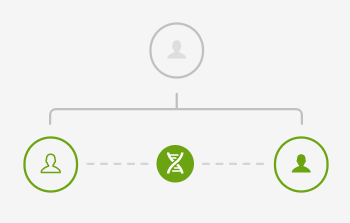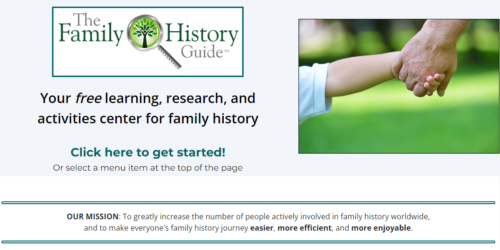Around the time of RootsTech 2022, Ancestry.com introduced some substantial changes to their website without much publicity. Here is an article that gives an overview of the changes. “The New Look and Feel of the Ancestry® Website.”
One improvement includes putting a link to your family tree right at the top of the startup page. Here is a screenshot of how mine looks like.
The new links also give you a shortcut to the last people you were working on. Most of the rest of the page is personalized to give you links into current highlights and your DNA results. The right-side of the page has some simplified search fields with a link to a more advanced search. My experience so far is that I am able to get to work much faster than with the previous layout.
Some of the options that were in the drop-down menus have migrated to the page also such as a link to the card catalog and some commonly used record collections.
There have also been some changes to the look and feel of the family tree.
The tree appears more compact, and the icons have changed. There is now a link to existing ThruLines® for each individual where that information is available.
One completely new addition is the “Tree viewing options.”
I like the changes. Anything that cuts down the number of clicks I have to make to do my work is an improvement. You might want to spend some time clicking around and see what more has been changed.