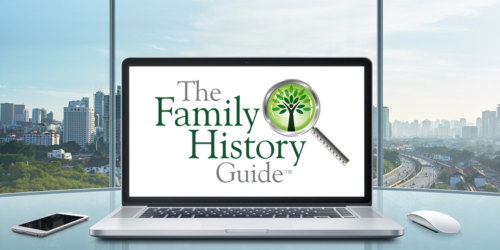Training for the National Genealogical Society
This past week I met online with 50 leaders from the National Genealogical Society, through their OrgConnects! program. OrgConnects is a new venture that enables their leadership to meet and discuss important topics across organizations. Thursday evening was a presentation on how training tools in The Family Histgory Guide can help leaders and members accelerate their training and learning efforts...