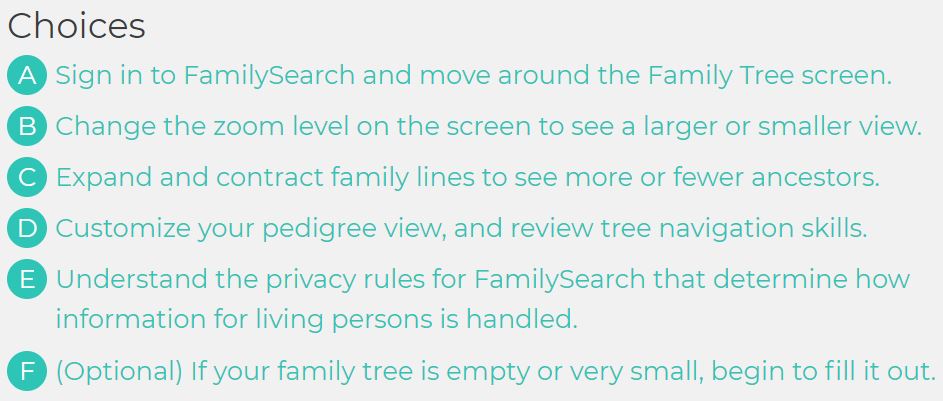Small Print, Large Benefits
If you’ve spent some time in the Projects area of The Family History Guide. you’re aware of the Goals, Choices, and Steps that you can use to make progress. What you may be missing is in the fine print – the small items we include to help you do a variety of tasks.
Here’s a quick review of these items and how to use them:
- Goal List – At the top of the page, you can click a Goal in the list to go directly to the Goal, instead of scrolling down to it.
- Search – At the end of the Goal list, click Search to open a search bar for finding anything in The Family History Guide website.
- Summary – Just below a Choice title you may see a Summary link. Click it to show bullet points that describe what you’ll learn in the Choice; click again to hide the list.
- Exercises – At the end of a Choice you may see the Exercises link. Click it to show exercises you can do to attain Good or Proficient skills for that Choice. These can be used to set your skill levels in the Online or Word Tracker.
- Instructor Tips – After Exercises you may see an Instructor Tips link, with ideas for using the Choice material in a training setting.
- Translated Articles – When you see a two-letter language code (DE, ES, PT, etc.) you can click it to show a translated version of the online article.
- Update Indicator – A date in small print at the right margin indicates the date a Step was added or significantly changed.
- Photo Credits – At the bottom of the page, the Photo Credits link displays information about photos used in The Family History Guide that are not public domain. These are either purchased or used in a Creative Commons license agreement.