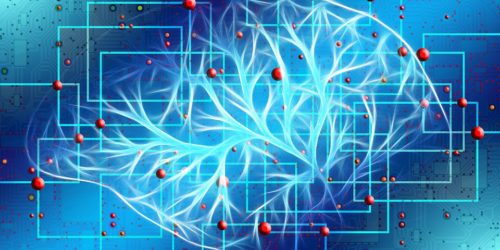Spotting QUIKLinks in the Header
In the previous format for country pages, all the Goals were in the same page. While this made for some lengthy scrolling at times, it was relatively easy to find QUIKLinks to records; you’d see them as you scrolled. In the new format with one Goal per page, it became difficult to tell which Goals (and pages) had QUIKLinks—you would need to open each page to find out.
The solution was fairly simple, and now QUIKLinks are easier to find that ever. In the header area, we’ve added a small lightning bolt icon at the end of each Goal name that has QUIKLinks to records. That removes the trial and error, as you can see at a glance which Goal pages have QUIKLinks. Here’s an example for the California state page:
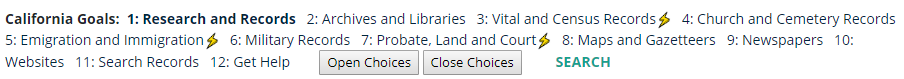
In the example above, the lightning bolts show that Goals 3, 5, and 7 have QUIKLinks to records. At the end of Goal 3, for example, you’ll see the QUIKLinks as shown below:
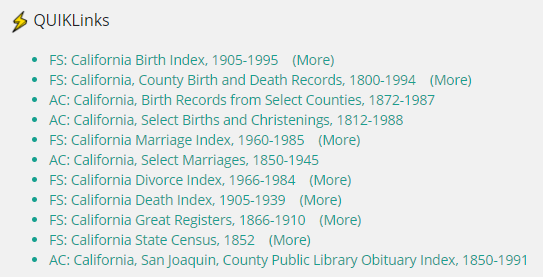
Lightning bolts are available in the header areas for country pages, U.S. state pages, Canada province pages, England county pages, and Australia state pages.