Keeping in Synch with FamilySearch
If you’re a FamilySearch user, you’ve probably noticed that some important changes have been made to the Person page feature. FamilySearch rolled these changes out on Sept. 5, and we have updated Project 1 in The Family History Guide to reflect the changes.
Here’s a look at the new Person page for a Family Tree person. The main difference you’ll see is the use of tabs below the blue line.
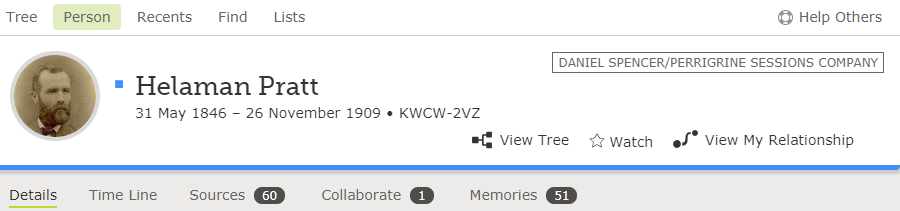
Here’s a summary of what’s new in the Person page:
Time Line
The Time Line feature shows recorded events and dates in an ancestor’s life, arranged chronologically on a vertical line. You can sort or edit the events, add new ones, or display a map to see where the events took place.
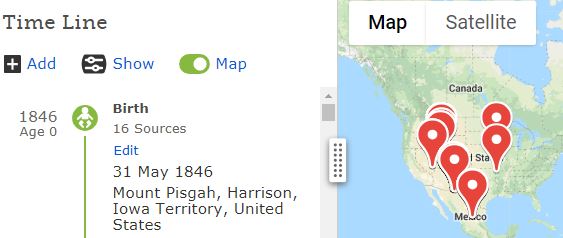
For more information on Time Lines, see Choice G in Goal 2 of FamilySearch Project 1 in The Family History Guide.
Labels
A label is a link to a website that contains information of interest about your ancestor. In the first picture above, you can see a rectangle in the upper-right corner. That link goes to a web page that describes the pioneer company that Helaman Pratt was a part of. You can add a wide variety of labels for ancestors, including Authors and Writers, Entertainers, Business Leaders, Military Figures, etc.
For more information on Labels, see Choice E in Goal 10 of FamilySearch Project 1.
Other Changes
A few of the other recent changes to the Person page include:
-
- Sources tab—The research sources for the ancestor are now accessible in the Sources tab instead of at the bottom of the Person page.
- Collaboration tab—This tab displays both the Notes and Discussion sections of the Person page for easier collaboration with others.
- Lists tab—Using the Lists tab, you can see, sort, and filter the names of ancestors you have flagged using the Watch feature.


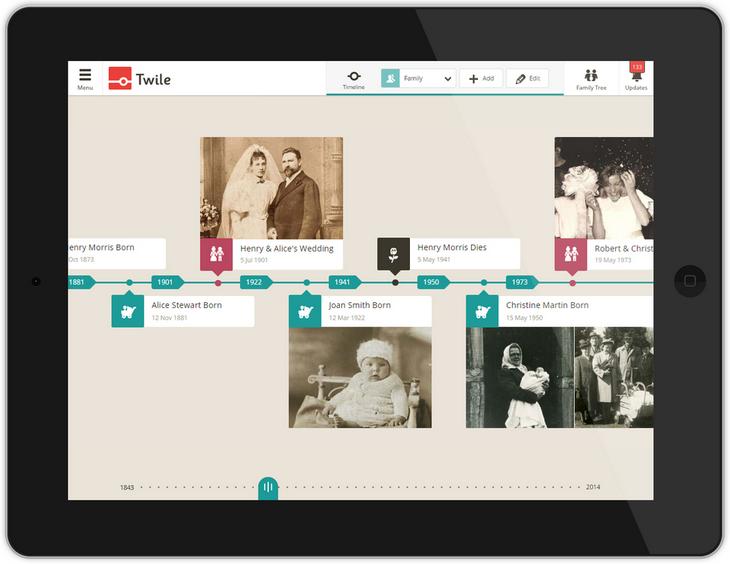



Very Nice! You’re always updating to give us the most current information. Thank you.