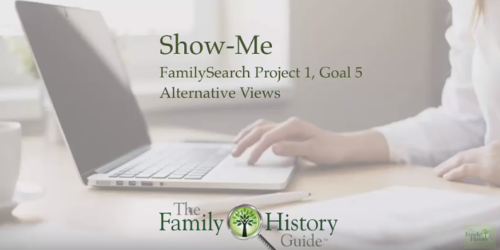New Fan Chart Options in FamilySearch
Recently FamilySearch added some new options to its fan chart view. These options have been part of the Consultant Planner for some time, but now they are being made available to all Family Tree users. We’ve updated The Family History Guide with instructions on using these new options, in Project 1: Family Tree, Goal 5: Alternate Views, Choice B. Here’s a brief summary of what you’ll find there …
Choices Box
You can use the choices box in the upper-left part of the screen to select a fan chart view:

Family Lines
This is the default view, and the appearance and navigation are very similar to what we are familiar with: scrolling, extending generations, and seeing additional children and spouses all work the same way.
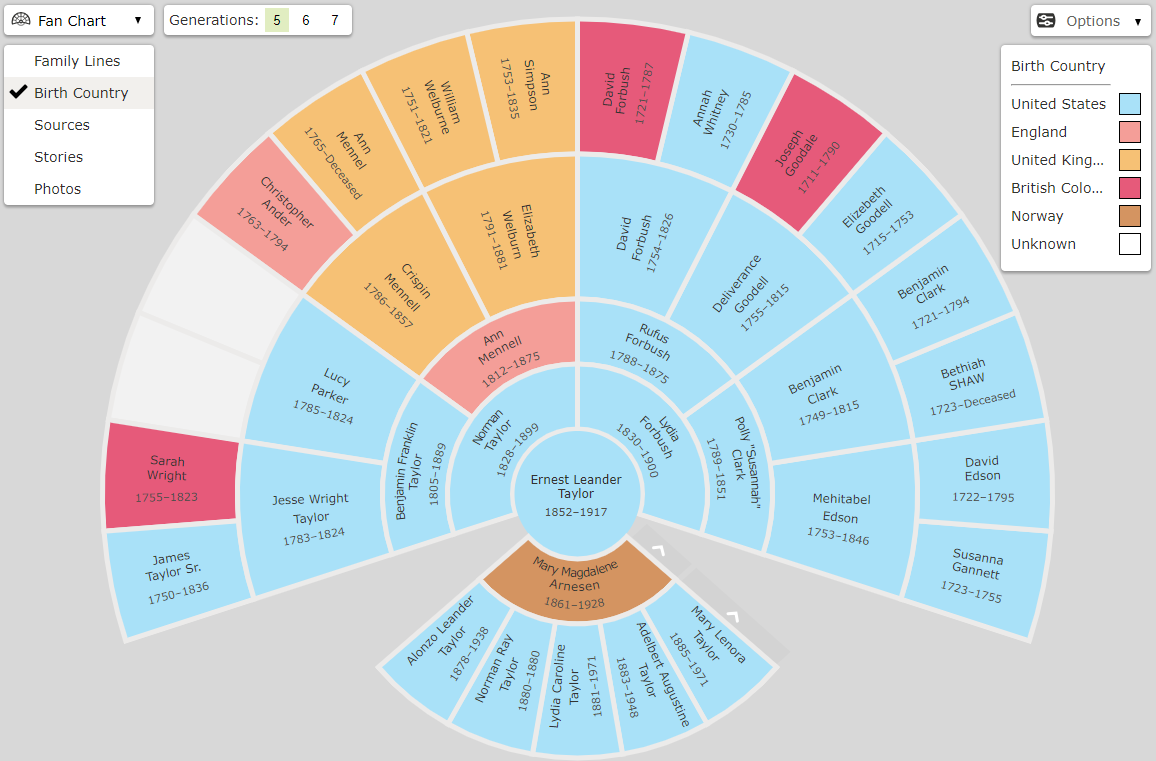
The other views have similar navigation features, but each one offers a unique perspective as described below.
Birth Country
The Birth Country view shows you where each ancestor in the fan chart was born. Use the legend in the upper right of the screen to determine the country by color-coding.
Sources
The Sources view shows you how many sources are recorded in FamilySearch for each of the ancestors appearing in the fan chart. The legend in the upper right of the screen shows ranges for the number of sources.
Stories
The Sources view shows you how many stories are recorded in FamilySearch for each of the ancestors appearing in the fan chart. The legend in the upper right of the screen shows ranges for the number of stories in Memories.
Photos
The Sources view shows you how many stories are recorded in FamilySearch for each of the ancestors appearing in the fan chart. The legend in the upper right of the screen shows ranges for the number of stories in Memories.
For More Information …
Here are some additional blog articles about the new fan chart views:
- New Discovery Fan Chart: Explore Your Family Tree in Depth
- New Discovery Fan Chart Options on FamilySearch Family Tree