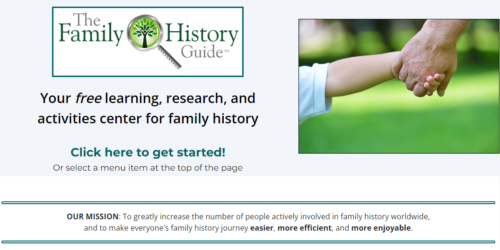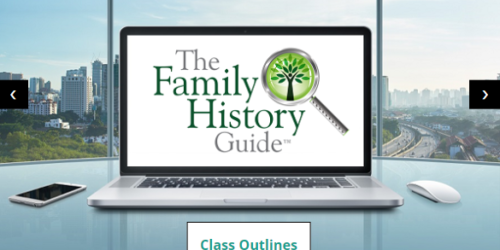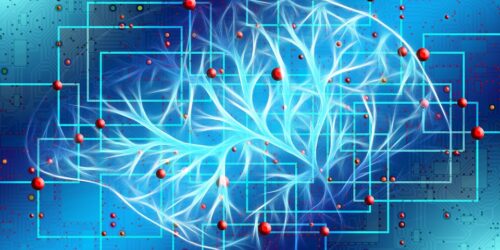Home Page Updates
We are excited to announce a number of improvements to the Home page for The Family History Guide. Here’s a look at what you’ll see:
- Generally a cleaner look to the page, with less text and a larger picture. This picture will be switched about every month for variety.
- Six new links on the left side of the page: 1) “Find Your Family” which opens the FamilySearch home page, where you can do quick searches for ancestor information; 2) “Learn about Us” which opens an introduction page for learning about The Family History Guide; 3) “Learn about FamilySearch” which opens a “tiles” page that has Projects, Goals, and Choices all in one place; 4) “Begin to research” which goes to the Introduction page for research basics; 5) “Explore Countries” which goes to the All Countries page in The Family History Guide; and 6) “Enjoy activities” which gets you started with fun family history activities.
- A “More” link opens tile pages for Ancestry, MyHeritage and Findmypast, and it includes other popular options.
- A “Beginners” link at the top of the page displays a “lite” version of The Family History Guide. This has fewer menu options, which can make for a more comfortable beginner experience in learning family history.
The Learning Tiles are a powerful new alternative for viewing Learning Path information. Note that the menu system works just as before (the top menus for desktops and laptops, and the side menus for tablets and phones).
Here’s a sample picture of the new Home page. (The links are not enabled below but work fine on the actual page – https://www.thefhguide.com) …