Tasks, Suggestions, Problems … and The Family History Guide
FamilySearch has several features to help you expand and maintain your part of the Family Tree: Recommended Tasks, Research Suggestions, and Data Problems. These items are summarized below, with information about how The Family History Guide can help you address each of them.
Recommended Tasks
Open Family Tree and click the FamilySearch logo (upper left). Your home page appears, with the list displayed on the right side. Here’s an example:
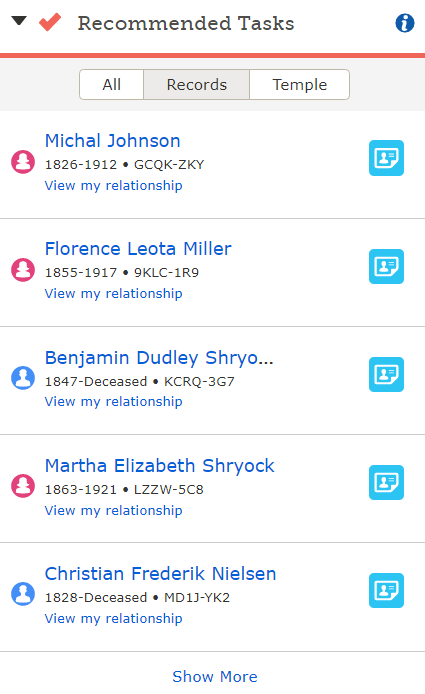
You can filter the list using the Records or Temple tab at the top, and you can click “Show More” to display additional names. In the Records view, each entry has a link to the Person page and “View my relationship.” At the right side, you can click the blue icon to display record hint information for the person. You can also see the blue icons in the tree view, next to certain ancestor names.
The Family History Guide: Project 1: Goal 9
This Goal has additional instructions and tips about sources, record hints, and how to attach sources to people in Family Tree. It also includes screen shots and step-by-step instructions. See also Goal 8: Add Sources for helpful resources on understanding the purpose of sources and how they are used.
Research Suggestions
Ancestors who have a purple icon in Family Tree are those with research suggestions from FamilySearch.
The Family History Guide: Project 4: Discover, Goal 2
Depending on the suggestion, you can find quite a few help resources for the research task at hand. Start with the Goals at the top of the page in Project 4: Discover. Once you have found a solution for the suggestion, you can add or change information in Family Tree (see Project 1: Goals 6 and 7 for instruction.) To find a specific topic in The Family History Guide, you can use the Search tool (magnifying glass) at the top of each page.
Data Problems
Ancestors who have a red exclamation point icon in Family Tree are those who have data problems in the tree. Tips may be listed in the description of the problem.
The Family History Guide: Project 4: Discover, Goal 7
There are a number of places in The Family History Guide to help with solving research data problems. For example, check out the Choices in Goal 7 of Project 4: Discover, such as
- A: Avoid common mistakes
- B: Understand potential problems with records
- C: Use evidence to resolve conflicts
Once you have investigated the cause of the problem and found a solution, you can update the Family Tree information in question.





