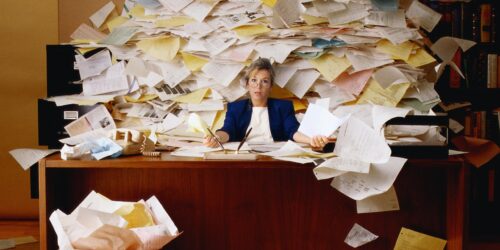Sneak Peek: The Stars Project
In The Family History Guide there are thousands of links to helpful articles and videos on important family history topics, all just where you need them. The Online Tracker helps you track your progress with Goals and Choices, but it currently does not have a way to track whether you have read specific articles or watched certain videos.
family history topics, all just where you need them. The Online Tracker helps you track your progress with Goals and Choices, but it currently does not have a way to track whether you have read specific articles or watched certain videos.
Not to worry … help for tracking articles and videos will be on the way soon, with the new “Stars Project” in The Family History Guide!
About the Stars Project
The Stars Project is planned for completion in October 2019. (Note: Some implementation details may change in the final version.) The basic idea is that you can click a star for an article or video, to indicate that you read the article or watched the video.
Below are the basic steps you would follow in the new article and video tracking system.
- Log in to your Online Tracker account to enable the stars.
- Read an article or watch a video linked from The Family History Guide.
- Click the star next to that article or video link to fill it in. If you click a star by mistake, you can click it again to empty it.
Here’s a sample screen with stars enabled but not filled in:
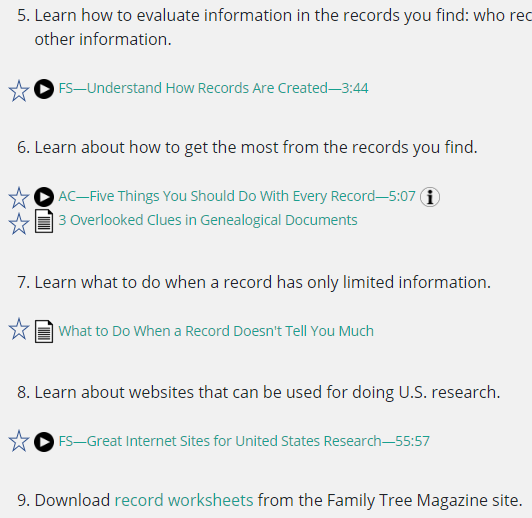
And here’s the same screen after clicking a few stars to fill them in:
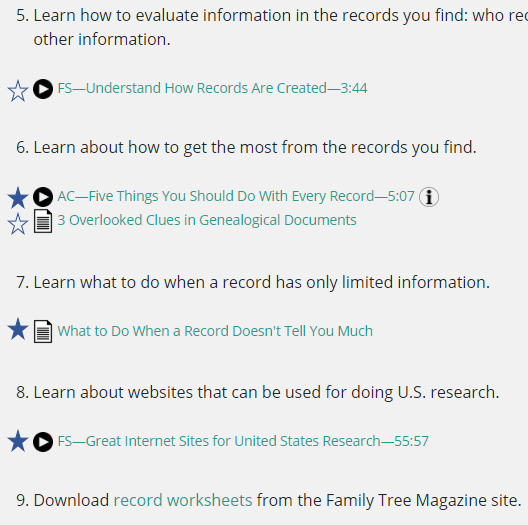
Putting the Stars to Use
The new Stars Project offers several advantages:
- You can see at a glance how many articles and videos you have finished, and how many still remain.
- Empty stars can provide motivation to finish the articles and videos in a given Choice.
- Instructors can set stars to mark the articles or videos that will be discussed in a class session or presentation.
Notes
Here are a few things to keep in mind:
- You must be logged in to the Online Tracker in order to see the stars you have filled in, or to fill in additional stars.
- For now, stars will not be enabled for articles and videos in the Vault.
Be sure to look for a blog post that announces when the Stars Project is finished and ready to use online. Thanks for your support of The Family History Guide!