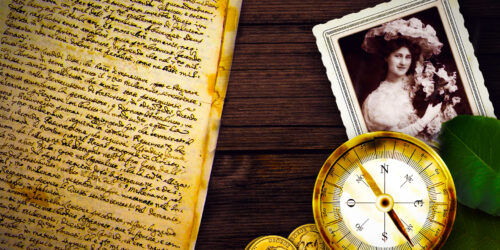Getting to Know the U.S. State Pages
As you know, The Family History Guide has research pages for many countries, including the United States. Just below the Statue of Liberty picture on the main U.S. page is a list of links to all 50 states, plus Washington D.C. and Puerto Rico.
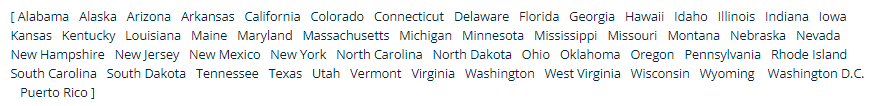
12 Goals
The overall structure of each state page is the same – 12 Goals, plus Choices for each Goal – making it easy to find information from state to state. The Goals are listed across the header (top) area in each page. Let’s take a look at what’s inside a typical U.S. state page, such as California …
Goal 1: Research contains links to articles, videos, and databases to get you started with doing research in the state. At the end of Choice A you’ll find a sub-section for ethnic research in the state, and Choice B has a number of links for state history.
Goal 2: Archives and Libraries has a number of links to genealogy archives in the state. Choice B helps you learn about and find city directories for research.
Goal 3: Vital and Census Records is essential for learning about and finding birth, marriage, and death records in the state. You’ll see QUIKLinks in each major category that take you directly to search screens for record collections on FamilySearch, Ancestry, etc.
Goal 4: Church and Cemetery Records has information on finding church records in the state, as well as links to a number of online cemetery databases you can use.
Goal 5: Emigration and Immigration helps you trace ancestor movement into the state and migration routes when available. QUIKLinks take you to helpful record collections.
Goal 6: Military Records helps you explore military resources for ancestors, including a number of records databases.
Goal 7: Probate, Land and Court Records introduces you to wills, deeds, and land records, as well as helping you find resources in court proceedings for your ancestors.
Goal 8: Maps and Gazetteers has links to online map databases for the state.
Goal 9: Newspapers helps you learn about historical newspapers in the state. It also provides links to newspaper databases you can search for ancestor information.
Goal 10: Websites has links to several notable sites for research in the state, including Cyndi’s List, Linkpendium, and LDSGenealogy.com.
Goal 11: Search Records explains how to access and use QUIKLinks in the Goal pages, as well as find additional record collections in FamilySearch, Ancestry, MyHeritage, and Findmypast.
Goal 12: Get Help has resources for Facebook pages, mailing lists, message boards, and genealogical societies so you can get answers to research questions and get the help you need.
County Resources
At the bottom of each Goal page is a list of all counties, boroughs, or parishes in the state. Clicking the county name takes you to the FamilySearch page for that county, and alternate links are available for Ancestry, Linkpendium, Genealogy Inc., and U.S. GenWeb. Where available, links are provided for Facebook groups for county genealogical societies. There are also links you can access to get printable and interactive maps of counties in the state.
Here is an example of the county links for California (the links work on the website pages but not in this example):

We hope you enjoy the U.S. state pages in The Family History Guide!