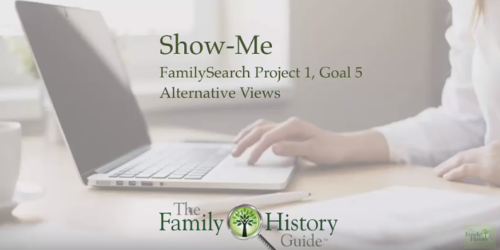Closed Captioning for Our YouTube Videos
One of the cool features available for YouTube videos is closed captioning. This is where you see text across the bottom of the screen, matching the dialogue that’s happening in the video. Closed captioning is especially helpful for
- Hearing-impaired viewers
- Clarifying parts of the dialog that are soft or perhaps unclear
- Seeing dialog when the video volume needs to be low or turned off.
Cleaning It Up
Google provides automatic closed captioning for videos where it can recognize dialogue, but sometimes it misses phrases or individual words, and punctuation is usually missing as well. So we have cleaned up the text and added punctuation for the closed captioning (CC) in our YouTube videos. The CC feature is available for all but a few of the videos.
Accessing Closed Captioning
Videos that have closed captioning enabled have a CC logo next to the title. Turning on closed captioning in YouTube videos is simple; you just click the “CC” button in the lower-right corner of the video player.
You can try out closed captioning in the Kid’s Corner video from our YouTube channel, included below. Start the video, and then click the CC button. Enjoy!