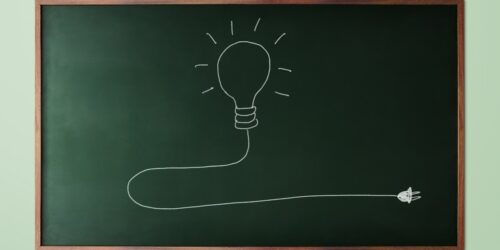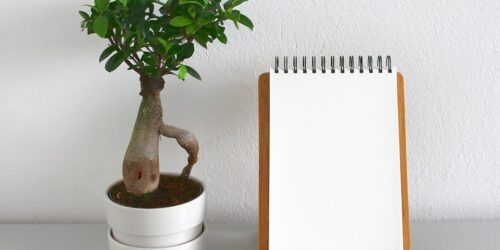Are You Using Google for Family History and Genealogy?
 Did you know that Google has only been around for 21 years? It is easy to forget what research was like in the old days, before the technology we enjoy today existed. It is such a joy to have so much instantaneous information at our fingertips. Google is the most used and best-loved search engine for almost everybody. There are others of course, but Google is the first go-to for many of us. Do you find yourself using Google several times a day for a huge variety of reasons? I sure do. But sometimes I forget to use it in my family history work.
Did you know that Google has only been around for 21 years? It is easy to forget what research was like in the old days, before the technology we enjoy today existed. It is such a joy to have so much instantaneous information at our fingertips. Google is the most used and best-loved search engine for almost everybody. There are others of course, but Google is the first go-to for many of us. Do you find yourself using Google several times a day for a huge variety of reasons? I sure do. But sometimes I forget to use it in my family history work.
Several years ago I attended a BYU Genealogy and Family History Conference and one of the speakers, Daniel Lynch, showed us all kinds of ways to use Google to find our ancestors using the various Google Operators. With them, I learned how to filter the results and zero in on what I was trying to find. Google Operators allow us to reduce the number of hits to something reasonable via filtering. That class helped me while using Google from that day forward. Not just for family history but for everything.
We are so fortunate to have The Family History Guide. You can learn a lot about using Google in Project 1 Family Tree. Open the Family Tree and select Discover from the dropdown menu. Select Goal # 6: Develop Research Skills. Select C: Use Google to Conduct Effective Searches for Ancestors’ Names, Dates, and Places. For more information go to the Search bar on the Homepage and enter in Google in the URL. There is a lot there and some great articles and videos. Admittedly there is a lot to learn on every aspect of family history. The key is to take it one step at a time until you become knowledgeable and proficient. Doesn’t the Family History Guide teach us in that exact way to create a great foundation? You can use the Online Tracker, (found on the Homepage under Tracker) to track and assess your proficiency in all areas of the Family History Guide.
In our quest to find our families we have to try a lot of options sometimes. James Tanner is a very important contributor to and member of our management team at The Family History Guide. He said that “Google is the most used and least understood website.” See this post in a recent series from James’ Genealogy’s Star blog on Google.com.
The fun thing about learning things about Google is finding what you need and then using it to learn a little bit at a time. Here is something I checked into this week. FamilySearch announced at Rootstch 2019, that they had been adding thousands of names to Google.com for the purpose of allowing people to find Family Search individuals directly by searching Google. See the formula below in bolded text.
In the Search Bar, I entered my father. Ross Willard Colberg (1917-1979) FamilySearch. What happened was quite amazing! *I would ask you to try it by copying and pasting the bolded Google search URL above into a new window to see what comes up. (Make sure you are signed in to FamilySearch account in an open tab) I have two siblings and we are all alive. Therefore, we do not show up on my father’s page at this time, due to the privacy of living people. Notice they do not include the Personal ID numbers from FS but they do give a couple of hot links on my Dad’s Google page. One is my mother, the other is my dad’s sister. On my mother’s page, there are a lot of hot links to her siblings who are all deceased. There are also some on my father’s sister as well. Now there are over a billion.2 users on Family Search and certainly, not all of them have been entered into Google at this point. But they will be someday.
Family Search has entered in just enough information so that with a free account, people can find people in FamilySearch/FamilyTree with the default search option on the FamilyTree under Search and then selecting Find. By just adding their name in the search, each one can be opened.
 I see possibilities here that are pretty amazing. It could be used as a way to share with others what you enjoy doing in your discretionary time. You take out your mobile device and pull up a google search on someone in your family, just by Googling your person that has a predetermined presence on Google so far in FamilySearch/ Family Tree. This could help someone gain the desire to decide to create their own free Family Search account right on the spot.
I see possibilities here that are pretty amazing. It could be used as a way to share with others what you enjoy doing in your discretionary time. You take out your mobile device and pull up a google search on someone in your family, just by Googling your person that has a predetermined presence on Google so far in FamilySearch/ Family Tree. This could help someone gain the desire to decide to create their own free Family Search account right on the spot.
Another idea that I was thinking about is that this can be a real incentive for all of us to add all that we can to our ancestors’ Details Page in Family Tree to help others that are looking for the people in our sections of the tree in making their own connections. Obviously, we share our ancestors with a lot of people we don’t know yet.
One of my favorite things that has come of all of this is that I learned about this and shared it with Bob Taylor. In less than 24 hours he had added it to The Family History Guide so everyone can potentially gain from it too. Go to FamilySearch Project #1 FamilyTree on the Homepage: Select Discover from the dropdown menu. Select Goal 6: Choice C: Step1. I really like the dynamics of The Family History Guide and the way that everyone can potentially have a voice in making it better. What are some of the potential advantages you can see to the things Family Search is doing with Google? How can we each help? Crowdsourcing this amazing FS/FT with as much accurate information as possible and citing our sources for the benefit of all, comes to mind for me. Give it a try on your own family! You may even just find some people or information you have been looking for as well. Happy Googling!