
1: FamilySearch Icons and Policies
2: Temple Opportunities
3: Descendancy Lines
4: Other Resources
5: Printing Temple Names
6: Reserved Ordinances
7: Inspiration
8: Discover, Gather, and Connect
9: Weekly Family History Activities

![]()
Latter-day Saint Topics
Goal 5: Printing Temple Names

Goal 5: Arrange for your reserved names to be printed.
Once you have reserved a name for temple ordinances, you need to a) print a card with that ancestor's information, and then take the sheet to the temple; or
b) print a request for the temple to create the ordinance cards.
Choices
A Create cards for ancestor ordinances.
- To display your list of ordinances, in the Temple menu select My Reservations.
- Check the boxes for all ancestors who need ordinances printed; or click the box next to "Person" to include all ancestors in the list.
- At the top of the screen, click the blue Print button.
- In the drop-down menu select Print Family Name Cards (print cards at home), or select Print an FOR (print a request for the temple to create the cards).
- In the Print Family Name Cards for the Temple dialog, select the ordinances you want to print (all are selected by default). If you don't want your contact information shown on the card, clear the box at the bottom. Then click Print.
- Read the printing information on the page and click Continue.
- Click the Print icon in your browser window (upper right). Or, to save as a .PDF file, click the Download icon (next to the Print icon).
- Make sure the "print two-sided" option is unchecked, and click Print.
- In the "Was a Family Name Card Created?" window, click Yes if the card printed successfully..
- In the "Schedule Temple Appointment" window, click Schedule Appointment or Not Now..
- You can use a cell phone or other electronic device in the temple office for printing Family Ordinance Requests or family name cards.
- For a review of these steps, read these documents:
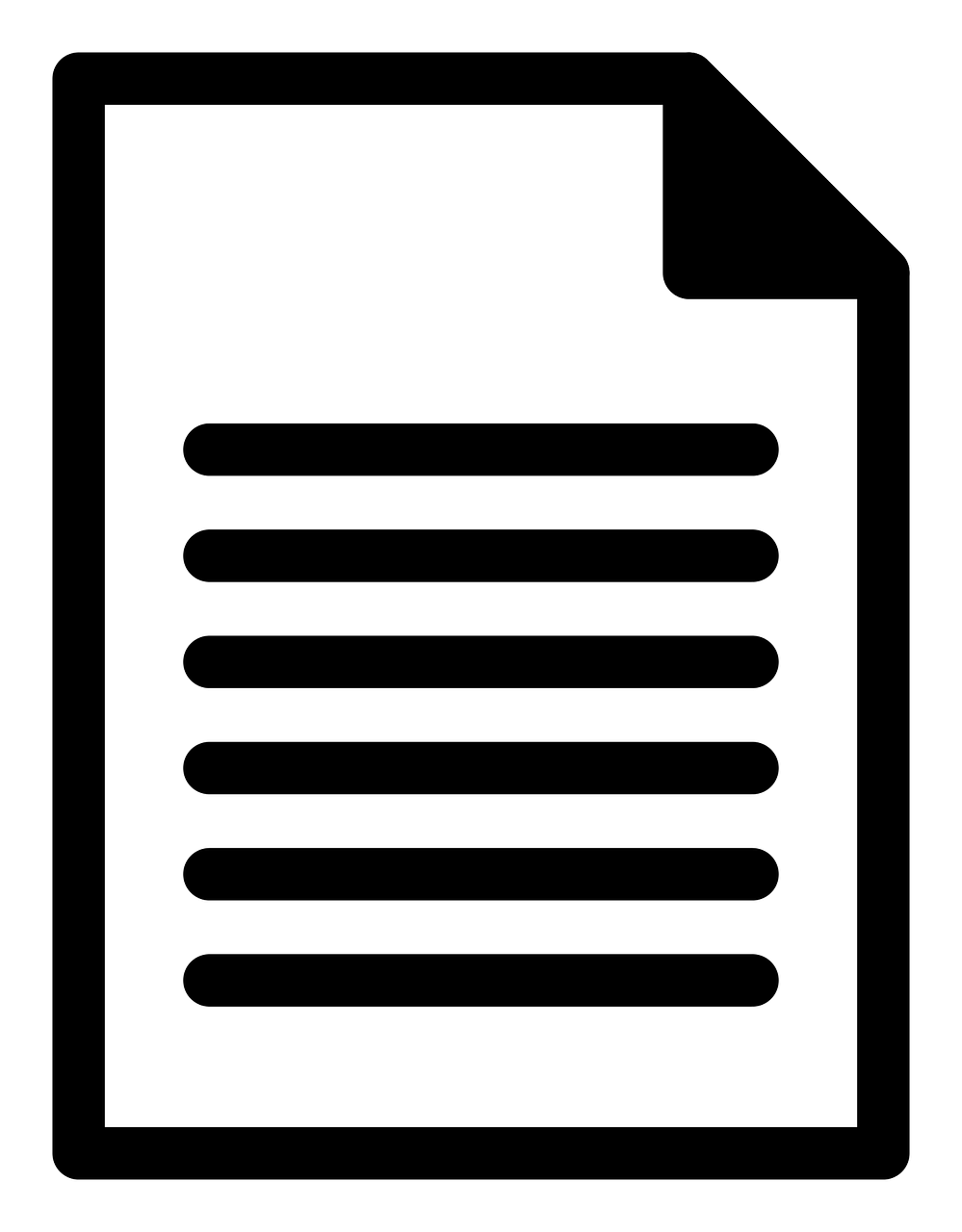 FS—Printing Temple Cards from Home
FS—Printing Temple Cards from Home
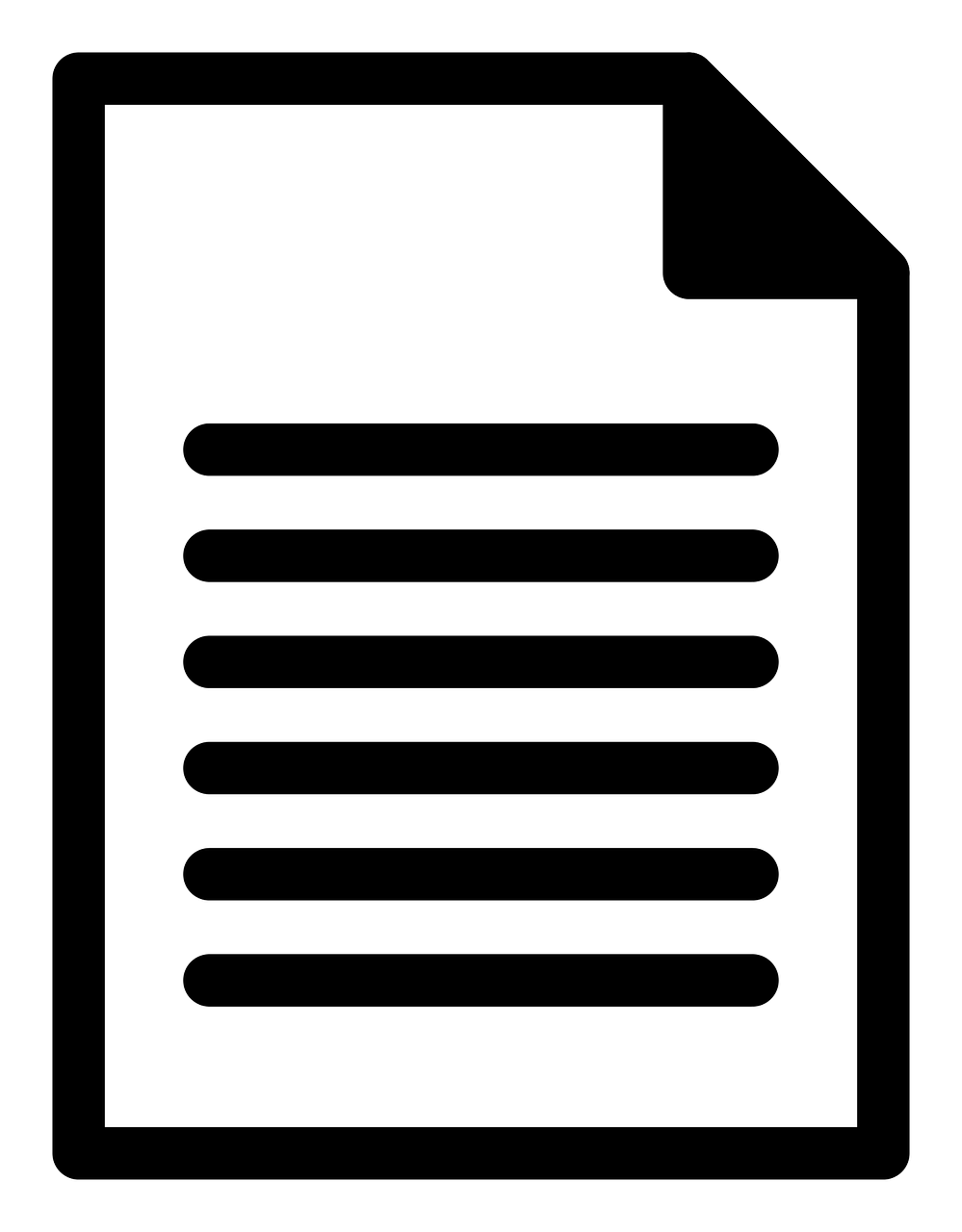 FS—Printing Family Ordinance Requests
FS—Printing Family Ordinance Requests
Note : If you do not have access to a printer, write down the 16-digit family ordinance request number in the generated PDF and and take it to the temple. Then skip ahead to Goal 6 below.
